Automate Website Screenshots Using Make, Google Sheets & Screenshot API
If you are someone looking to take screenshots at scale, then Screenshot API is something you would need.
Yes, taking it manually, is something you can do, but then how about taking screenshots for, lets say a 1000 pages?
Hiring resource for this particular task is one option, but then again chances are that manual work is error prone.
You only have to build this automation once, & then you can use it forever.
In the end of this tutorial, I will give you the blueprint for this automation too :)
Let's start building this automation!
How This Automation Works
To run this automation you need to have access to Make.com, Google Sheets & CaptureKit.
Both Make & CaptureKit offers free credits to test them, & therefore you can build this automation for absolutely free.
Below is the image of how our Make.com Scenario looks like.
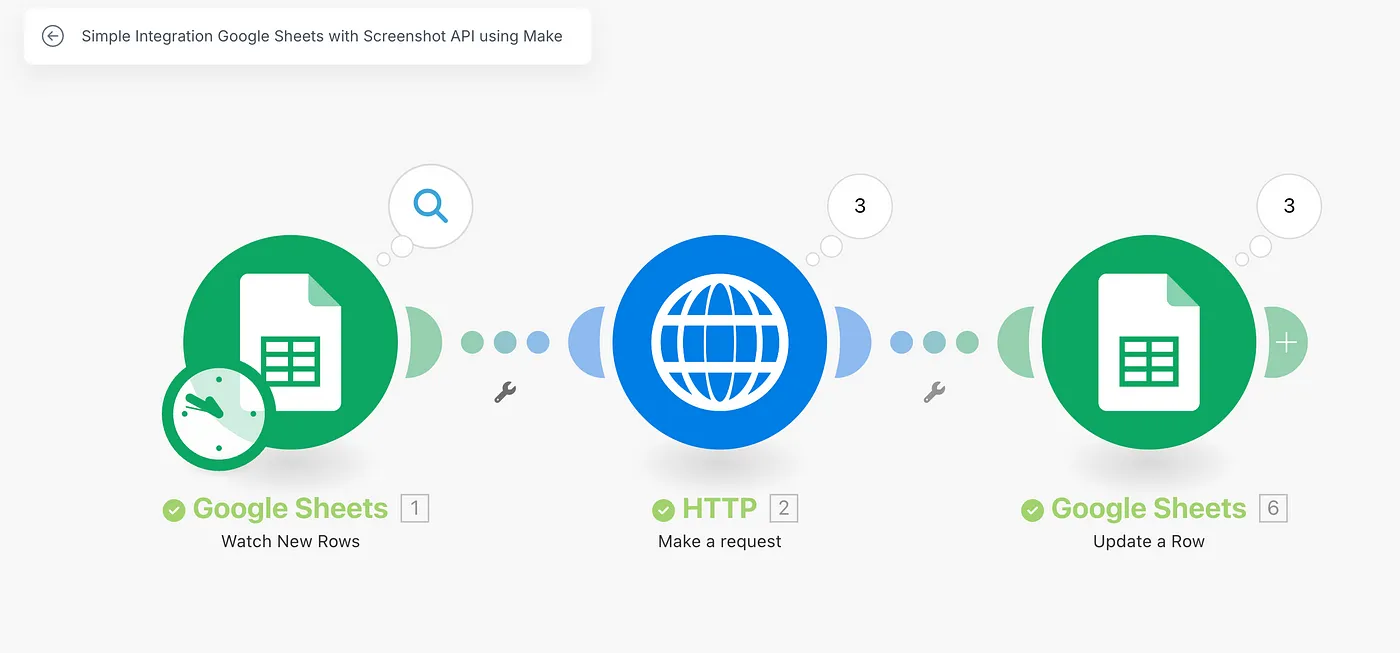
Let's start building our automation in just 3 quick steps.
- Watch New Rows — This module looks for any new URL that is fed into out Google Sheets. ⬇
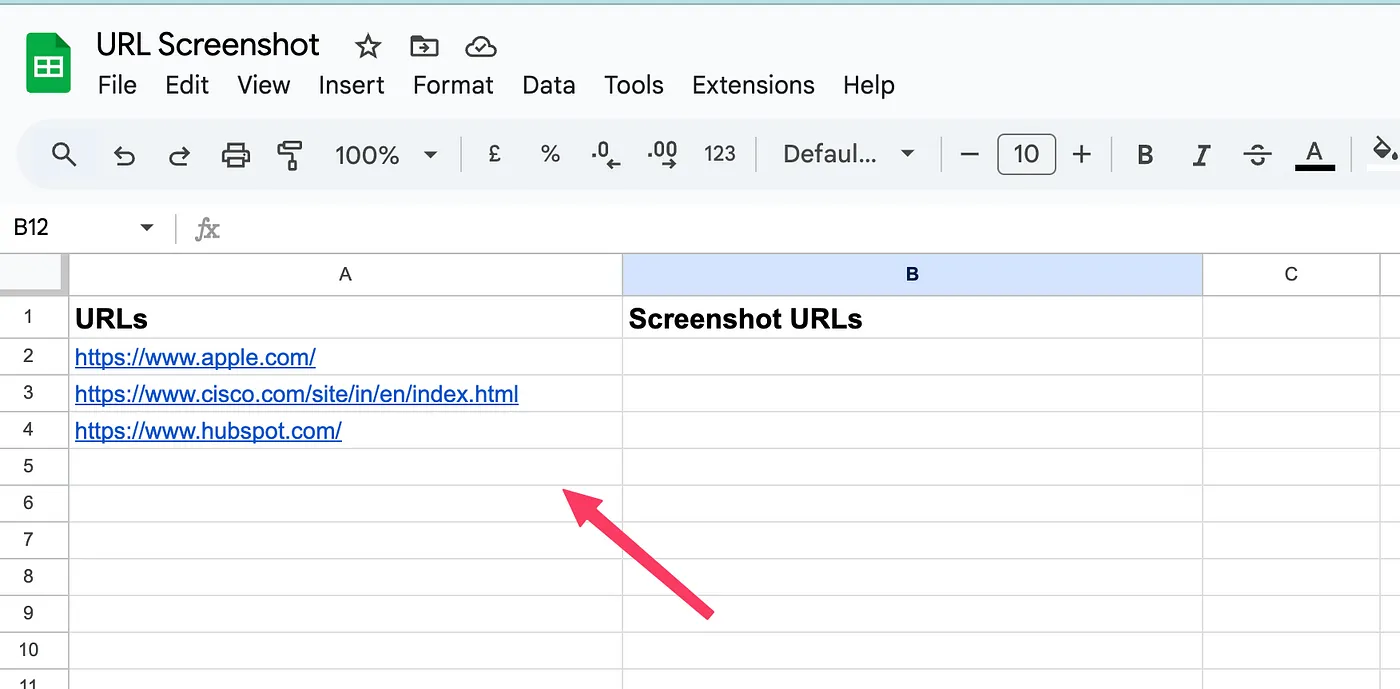
- HTTP Request — Here we will use CaptureKit's Website Capture API, first 100 credits are free, so you can spin the API before committing to a paid plan.
We will use /capture endpoint of the API. With that we are using full_page parameter to take the whole webpage's screenshot.
You can read more about the input parameters in the documentation here.
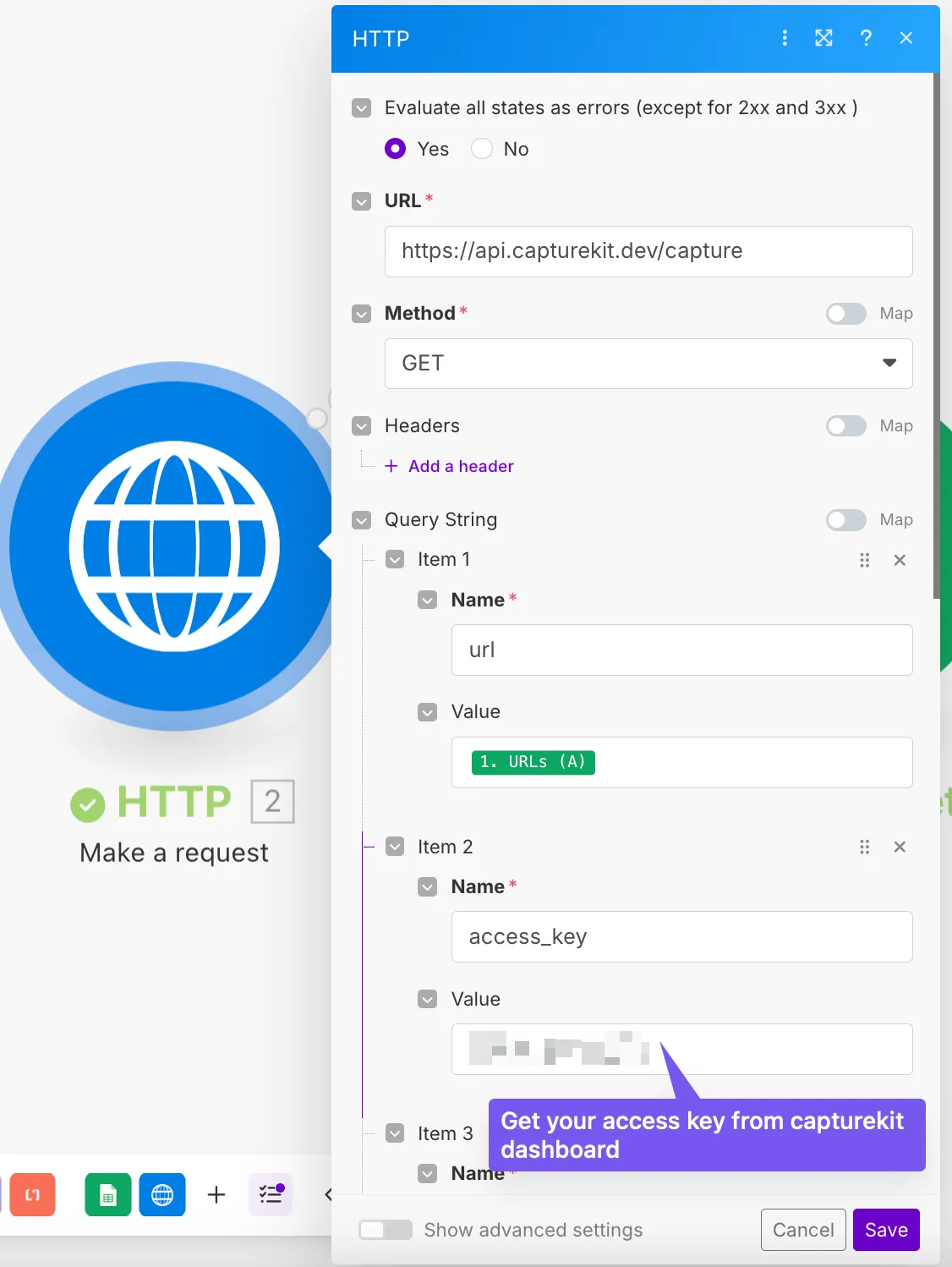
The necessary parameters are access_key and URL, you will get your access_key from CaptureKit's Dashboard once you sign up.
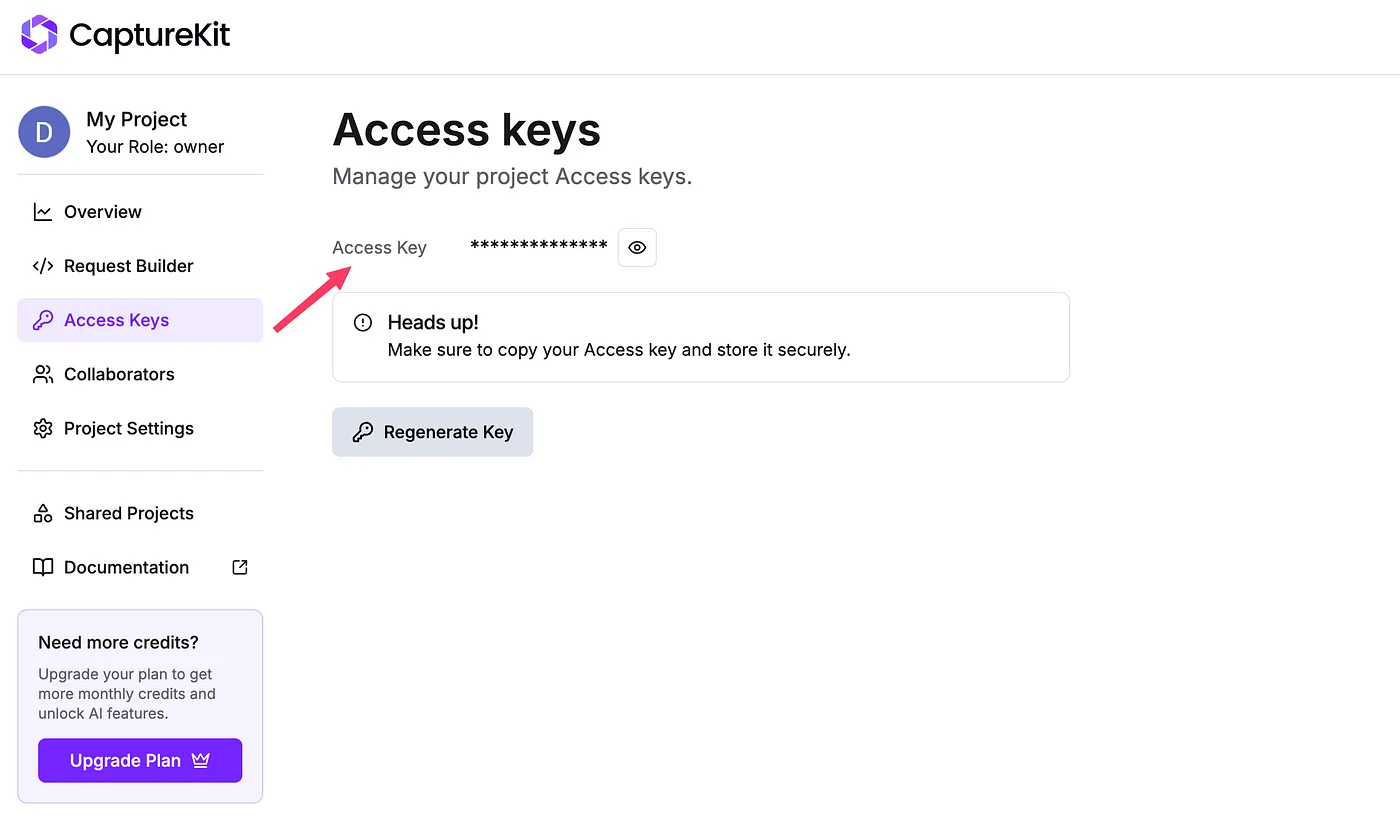
In any case, you need any help please reach out to me on my chat widget on the homepage — CaptureKit homepage & I would be happy to help you out integrating with Make.
Note- We don't have a CaptureKit module in Make.com yet. I'm in touch with their team, and it should be available soon.
- Update a Row - This final Module updates the cell corresponding to the webpage URL with the screenshot URL.
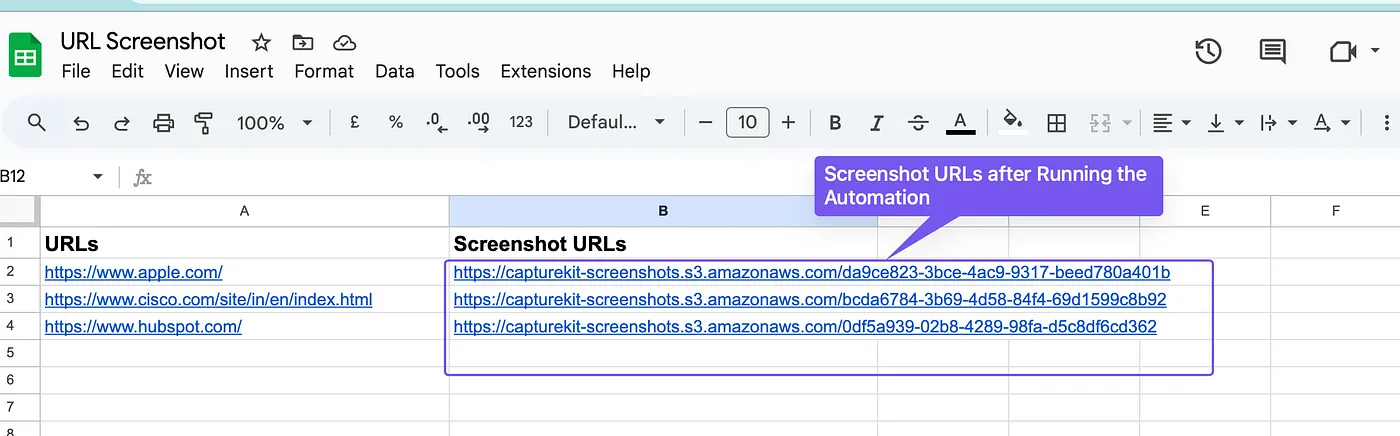
This way, you can build a simple Screenshot automation using Make.com, Google Sheets & CaptureKit's Website Capture API.
We have a YouTube video too which you can watch on this simple automation ⬇️
Download this blueprint, then import it in your make.com account to use it as is. Remember to use your access_key from your capturekit's account (dashboard)
Thanks for reading this out!! If you are looking to to automate your screenshots using Zapier, we have a tutorial on that too here.
Happy Automating!!