3 Best Uptime Monitoring for Your Vibe Coding Project
Keeping your website up and running is crucial for maintaining user trust and business operations.
Uptime monitoring tools help you track your website's availability, get instant alerts when issues occur, and communicate effectively with your users.
In this article, I'll walk you through the top 3 uptime monitoring tools that can help you ensure your website's reliability.
Let's explore each tool in detail, starting with our top picks!
1. Phare.io
Phare.io is a comprehensive uptime monitoring platform that offers a complete solution for website monitoring, incident management, and status pages.
Key Features
- Real-time monitoring: 24/7 monitoring of your website's performance
- Incident management: Streamlined incident response and team collaboration
- Status pages: Customizable status pages to keep users informed
- European hosting: All infrastructure hosted in the European Union
- Carbon-neutral: A+ carbon rating with 100% hydraulic energy
Pricing
(Screenshot made with CaptureKit API)

Phare.io offers a transparent and flexible pricing model:
- Free plan: Unlimited projects, unlimited teammates, 100 monitored events/month, 1 status page, and basic incident management.
- Pro plan: Starts at 5€/month, with additional usage billed at 5¢/month per extra monitored event. Includes unlimited projects, unlimited teammates, unlimited status pages, advanced incident management, and priority support.
- Custom (CFO special): For organizations with specific needs, custom contracts and dedicated support are available.
You can easily estimate your monthly cost with their interactive calculator, ensuring no surprises in your invoice. See full pricing details here.
Pros
- Complete solution: Combines monitoring, alerts, and status pages in one platform
- European privacy: Hosted in the EU with strong privacy standards
- User-friendly interface: Clean and intuitive design
- Free tier available: Start monitoring for free
- Environmental responsibility: Carbon-neutral operations
Cons
- Newer platform: Being a relatively new service, some advanced features might still be in development
- European focus: While this is great for EU compliance, it might not be ideal for businesses needing global monitoring points
2. Kener
Kener is an open-source, self-hosted status page solution that's perfect for teams who want full control over their monitoring infrastructure.
(Screenshot made with CaptureKit API)
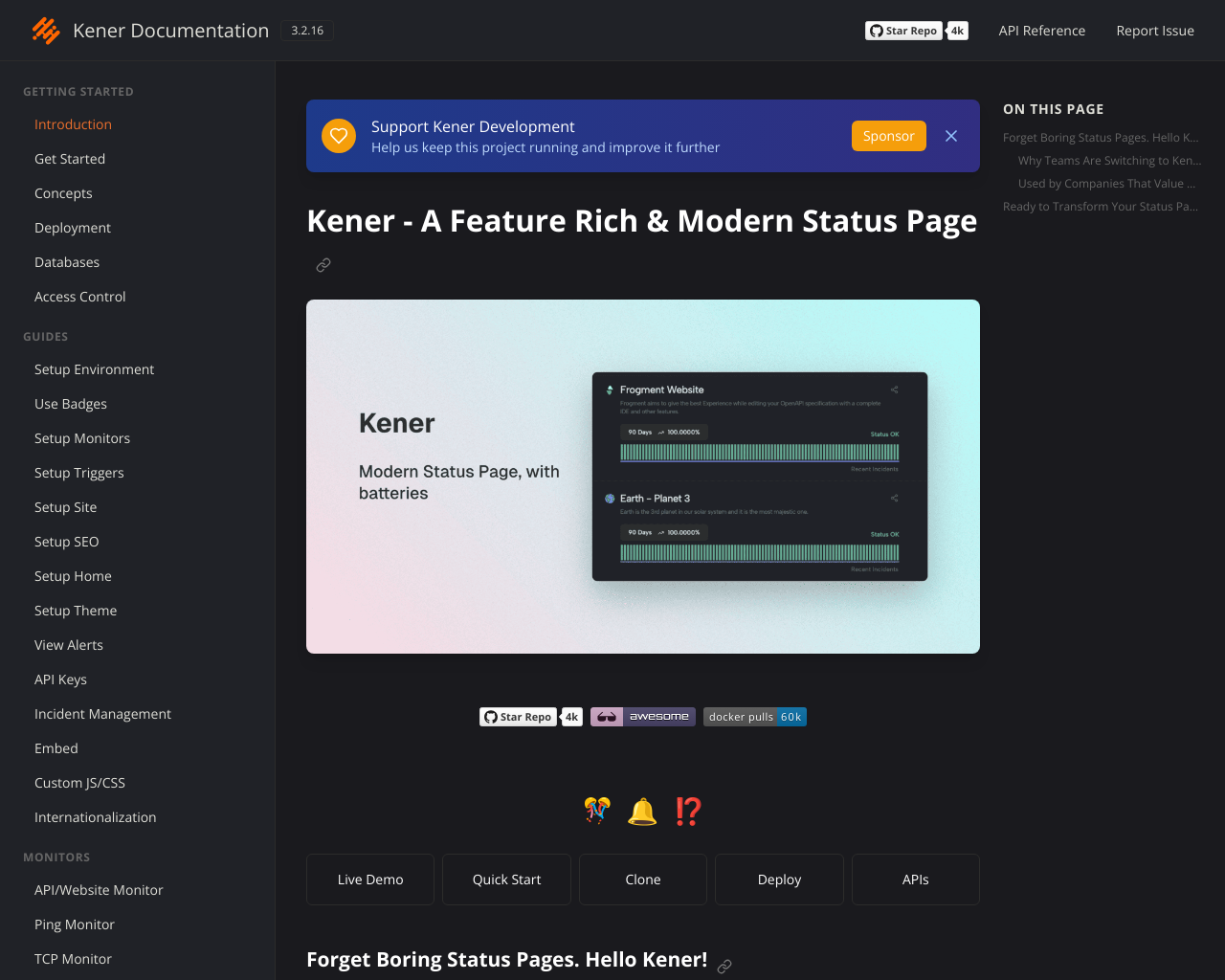
Key Features
- Self-hosted: Complete control over your data and infrastructure
- Docker ready: Easy deployment with Docker
- Customizable: Fully customizable status page
- Open source: Free to use and modify
- Modern tech stack: Built with SvelteKit and shadcn-svelte
Pros
- Complete control: Self-hosted solution gives you full control over your data
- Cost-effective: Free to use and host yourself
- Modern design: Beautiful, responsive interface
- Active development: Regular updates and community support
- Docker support: Easy deployment with Docker
Cons
- Self-hosting required: Need to manage your own infrastructure
- Technical knowledge: Requires some technical expertise to set up and maintain
3. Better Stack
Better Stack is a popular uptime monitoring and incident management platform trusted by engineering teams worldwide. It offers a generous free plan, advanced monitoring, and a modern status page solution.
(Screenshot made with CaptureKit API)

Key Features
- 10 Free Monitors: Get started with 10 monitors and a status page for free
- Incident management & on-call: Get notified by call, SMS, email, Slack, Teams, and more
- Status pages: Branded, customizable status pages with custom domains
- 30-second checks: Fastest checks for real-time monitoring
- Playwright transaction monitoring: Simulate real user interactions with a real browser
- Cron monitoring: Track cron jobs and serverless workers
- Integrations: Connect with Datadog, New Relic, Grafana, Prometheus, AWS, Azure, Google Cloud, and more
- Unlimited team members: Collaborate with your whole team
- Incident silencing: Reduce alert noise and prevent alert fatigue
Pricing
- Free plan: 10 monitors, 10 heartbeats, 1 status page, 3-minute checks, Slack & email alerts, 3GB logs for 3 days (see details)
- Paid plans: Start at $34/month per responder, with unlimited phone call and SMS alerts, advanced incident management, and more. Additional status pages and advanced features available à la carte.
- Enterprise: Custom quotes for large teams and advanced needs.
Pros
- Generous free tier: 10 monitors and a status page for free
- Modern UI: Clean, intuitive, and fast interface
- Comprehensive monitoring: Uptime, transaction, cron, and infrastructure monitoring
- Incident management: Built-in on-call scheduling, alerting, and Slack-based workflows
- Customizable status pages: Branded, with custom domains and subscription options
- Integrations: Works with popular DevOps and observability tools
Cons
- Some features paid: Advanced features and more monitors require a paid plan
- Complex pricing for add-ons: Some add-ons (white-label, SSO, etc.) can add up in cost
For more details, visit the Better Stack Uptime page and Better Stack Pricing.
How to Choose the Right Uptime Monitoring Tool
When selecting an uptime monitoring tool, consider these factors:
- Monitoring frequency: How often do you need to check your website's status?
- Alert methods: What notification channels do you need (email, SMS, Slack, etc.)?
- Status page requirements: Do you need a public status page?
- Budget: What's your budget for monitoring services?
- Technical requirements: Do you need self-hosted or cloud-based solutions?
- Compliance: Are there specific regional compliance requirements?
Conclusion
Uptime monitoring is essential for any online business. Whether you choose a comprehensive solution like Phare.io or a self-hosted option like Kener, having a reliable monitoring system in place will help you maintain your website's availability and keep your users informed.
The best tool for you will depend on your specific needs, technical expertise, and budget. Consider your requirements carefully before making a decision.
Would you like me to add more details about any of these tools or help you evaluate which one might be best for your specific use case? Feel free to reach out through our website's chat, and I'll be happy to help!