4 Best URLbox Screenshot API Alternatives You Should Try in 2026
If you’ve landed here, chances are you’ve used URLbox’s screenshot API before. Maybe the price didn’t quite work for you. Maybe you want something faster. Or maybe you’re just the curious type who can’t resist trying new tools. Whatever the reason, you’re about to see the best alternatives. And no, this isn’t one of those “Google’s top results dressed up as research” kind of lists.
Each API here has been thoroughly tested in real-world projects by me and the WebAPI Group team. This is what we do all day: work with APIs, break them, fix them, and figure out what they’re really capable of. And yes, one of them is ours.
I know, I know. Everyone says they’re the best. But we know these APIs inside out, and I’m about to prove it.
And because I know your time is worth more than scrolling through 10-20 options, you’ll never use it. I've narrowed it down to just four. Let’s break them down, one by one.
1. CaptureKit
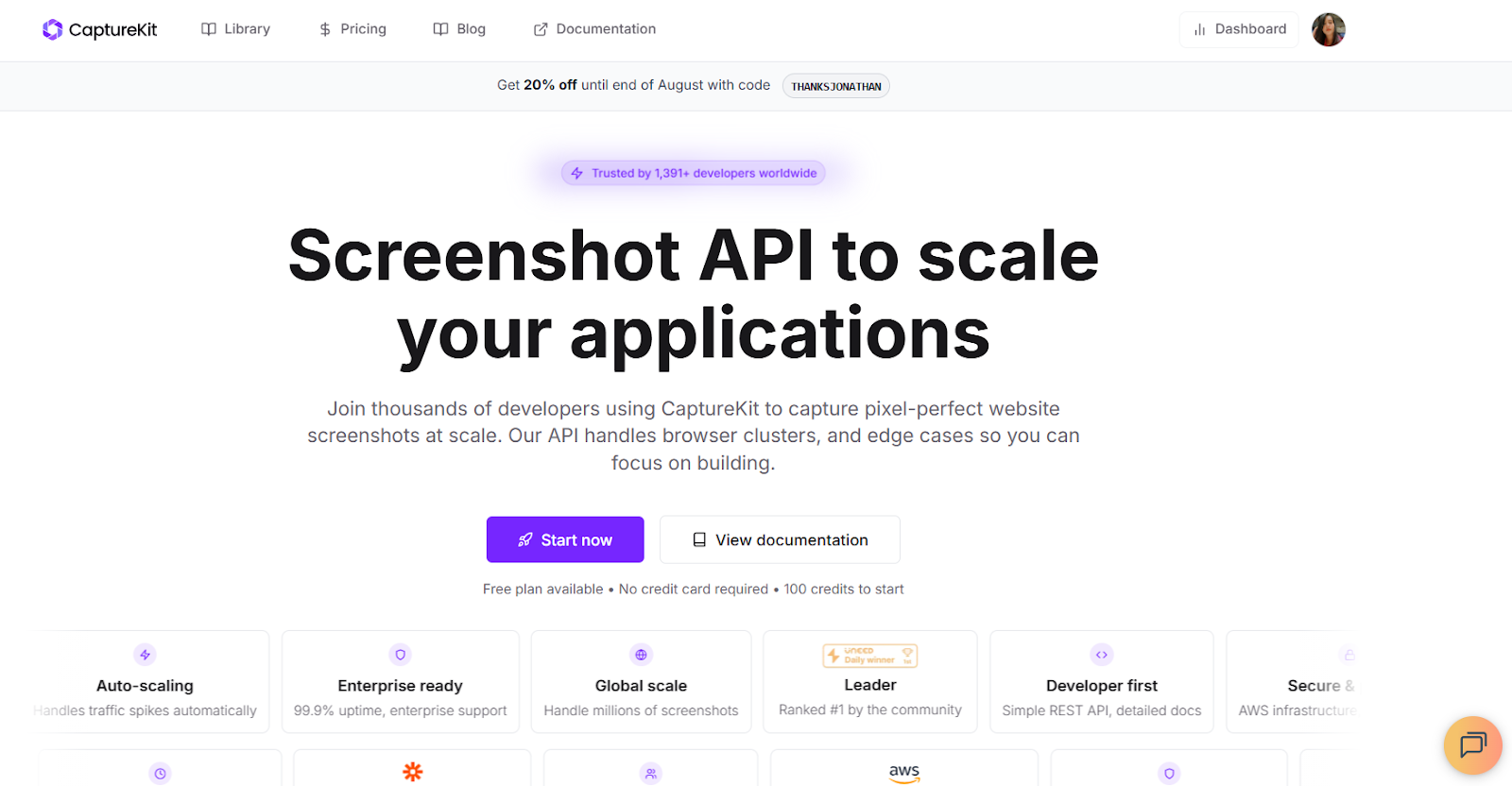
CaptureKit is built for anyone who needs high-quality website captures at scale, from developers integrating it into projects to marketers, no-code automation users, and businesses that require large volumes of consistent, reliable screenshots.
It handles full-page and device-specific captures, letting you hide clutter before capture. It also offers web scraping and AI-powered content tools, enabling the extraction of data and the creation of concise, AI-generated summaries from any webpage.
In the dashboard, you’ll find the Playground, a handy way to see exactly how your screenshot will look before you integrate the API into any tech stack or project.
It comes with a wide range of advanced options to fine-tune your capture. No need to jump into Postman or any other API testing tool or manually build requests. Just paste the URL, adjust your preferences in the advanced settings, and you’ll get a ready-to-use API link with your key included. It’s a quick, visual way to confirm your settings and know exactly what your final screenshots will look like.
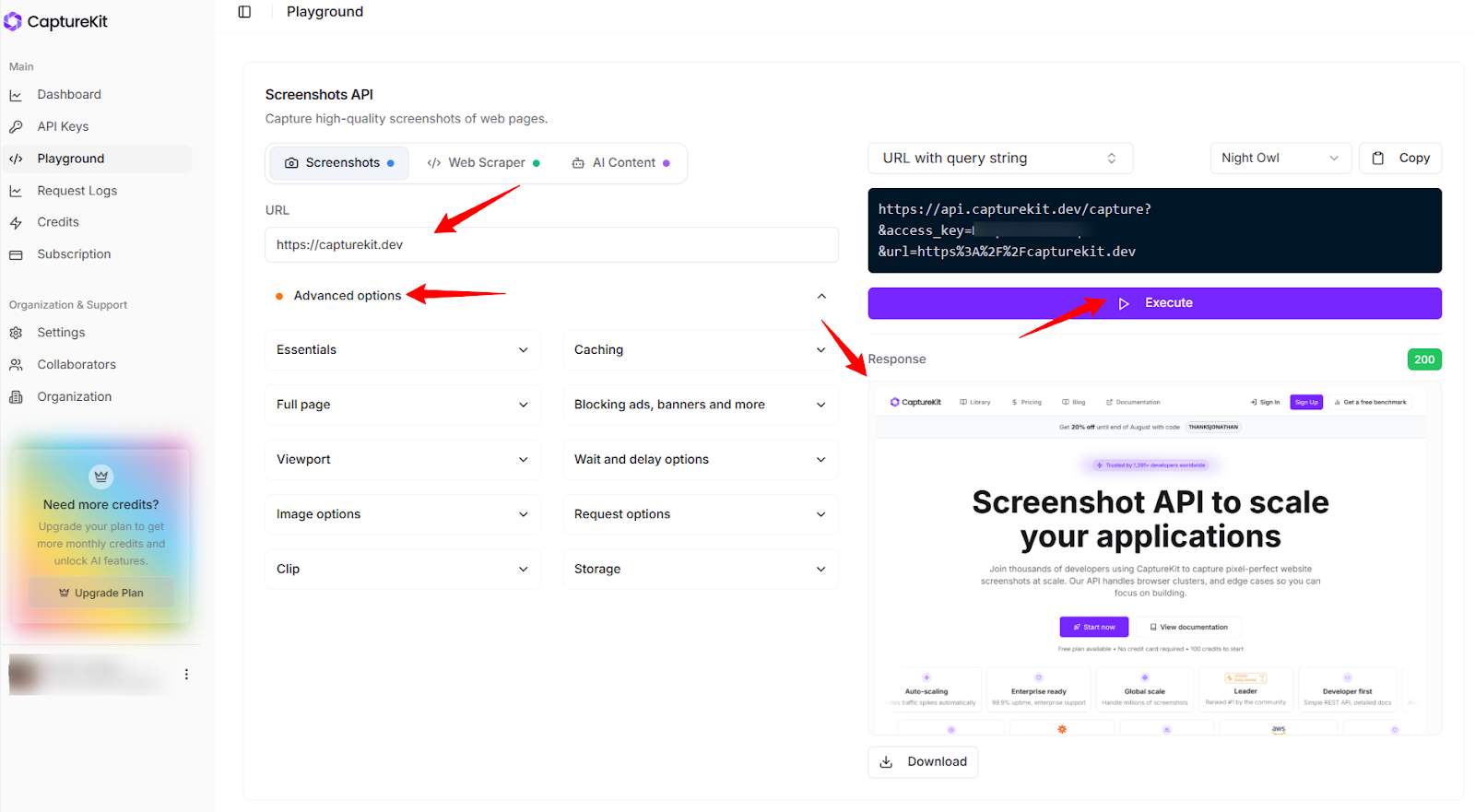
Key Features:
-
Full-page or device emulation (e.g., iPhone, tablet, desktop)
-
Hide elements via CSS selectors and block ads/cookie banners
-
Adjustable image quality and compression
-
Output formats: PNG, JPEG, WebP, PDF
-
Direct upload to S3-compatible storage
-
Built-in caching for faster repeat captures
-
Extra APIs for HTML extraction, link scraping, and AI summaries
In short, Capturekit is a mix of visual capture and built-in data tools that makes it useful for more than just technical work. Designers can preview layouts across devices, marketers can get clean visuals for presentations, and researchers can collect both images and page content in a single step. Check out the documentation from 👉 here.
Want the full tour? Watch the video below 👇 to see the API in action and exactly how it works.
CaptureKit Screenshot API: How it Works and Features
Pricing:
-
Free: 100 screenshots/month
-
Starter: $7/month for 1,000
-
Growth: $29/month for 10,000
-
Pro: $89/month for 50,000
-
Enterprise: $249/month for 170,000
2. ScreenshotOne
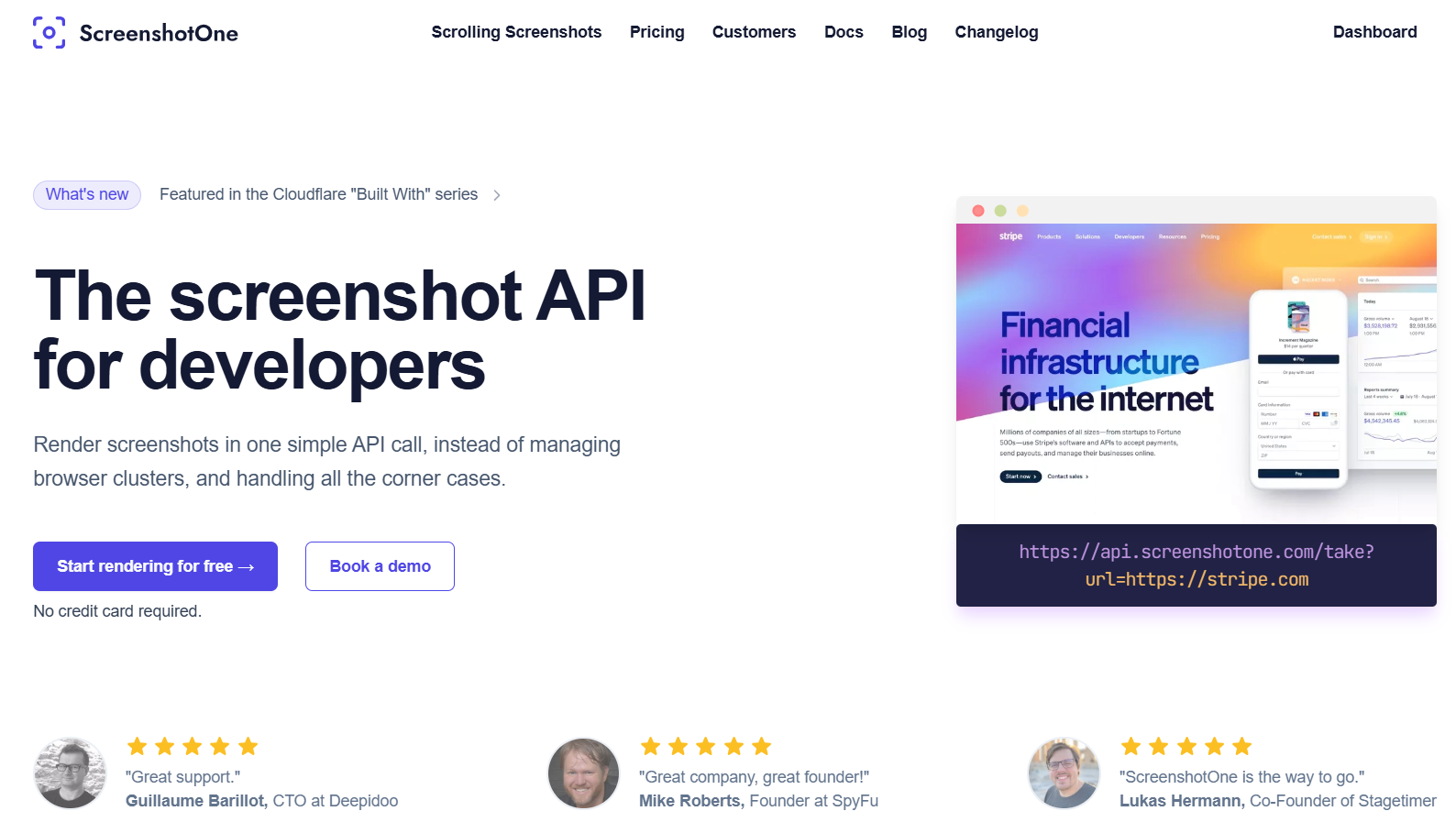
ScreenshotOne is known for crystal-clear output and flexibility. It’s great when you need to tweak how a page looks before capturing or dealing with complex, dynamic sites. Developers value its “set and forget” reliability, and it also supports video recordings of page interactions in higher plans. This one also includes a Playground, where you can choose options based on your screenshot requirements and preview the result instantly. Check out the documentation from 👉 here.
Key Features:
-
Inject custom JavaScript or CSS before capture
-
Multiple rendering engines for tricky pages
-
Block popups, cookie banners, and ads
-
Geolocated IPs and stealth mode
-
Retina-quality screenshots (4K/5K)
-
Supports PDF output and short videos
-
REST API, SDKs, and no-code integrations (Zapier, Make)
Pricing:
-
Free: 100 screenshots/month
-
Basic: $17/month for 2,000
-
Growth: $79/month for 10,000
-
Scale: $259/month for 50,000 (GPU rendering + priority support)
3. Scrapingdog Screenshot API
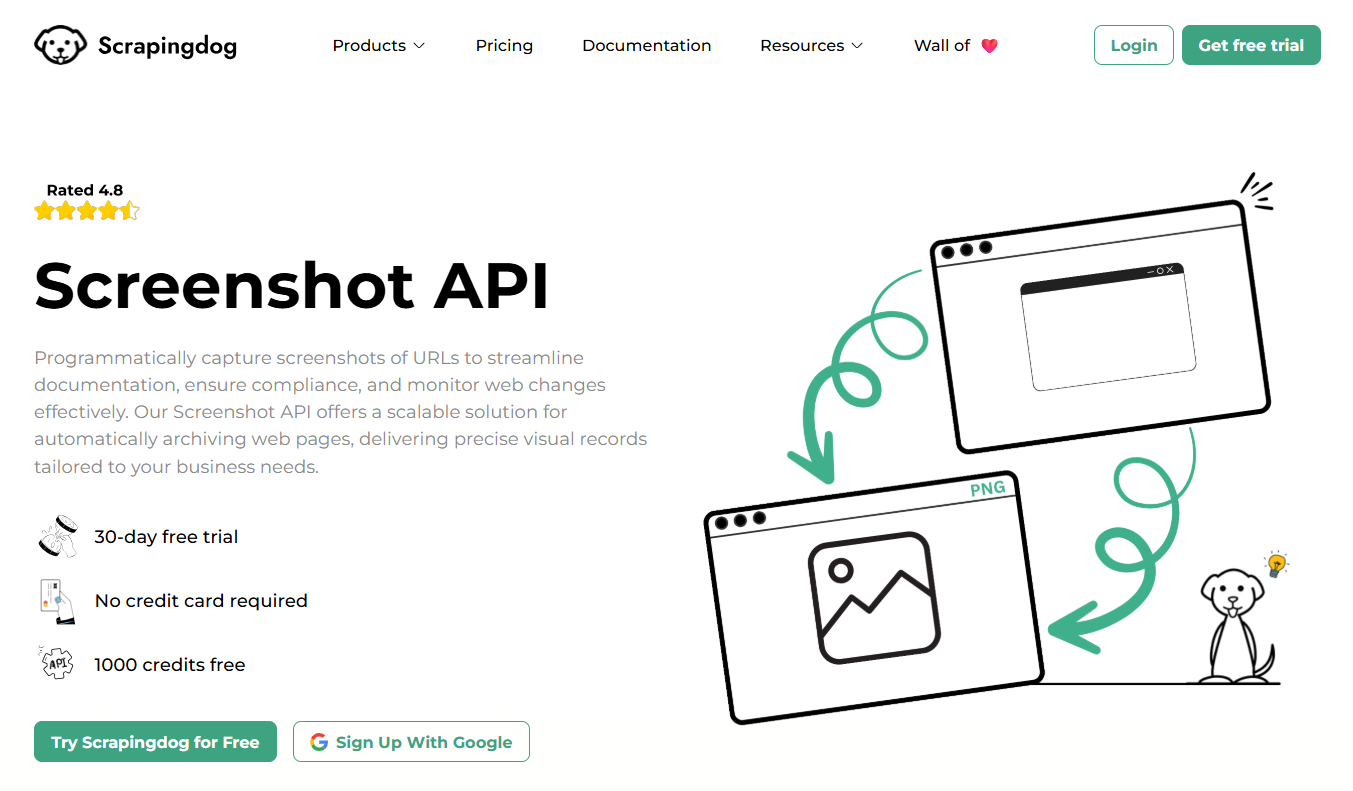
If you need high-volume captures at the lowest cost possible, Scrapingdog API fits the bill. It’s designed for real-time, concurrent captures and works well for archiving, monitoring, and other bulk processes. Advanced visual tweaks are limited, but its strength is in throughput and pricing. Check out the Scrapingdog Screenshot API documentation from 👉 here,
Key Features:
-
Real-time captures with no caching delays
-
Handles thousands of concurrent requests
-
Full-page mode and viewport size control
-
Privacy-focused: no personal data stored in captures
-
Simple integration via any programming language
Pricing:
-
Free trial: 1,000 screenshots (30 days)
-
Lite: $40/month for 40,000
-
Plus: $90/month for 200,000
-
Pro: $200/month for 600,000
-
Enterprise: $350/month for 1.2 million
4. ScreenshotMachine
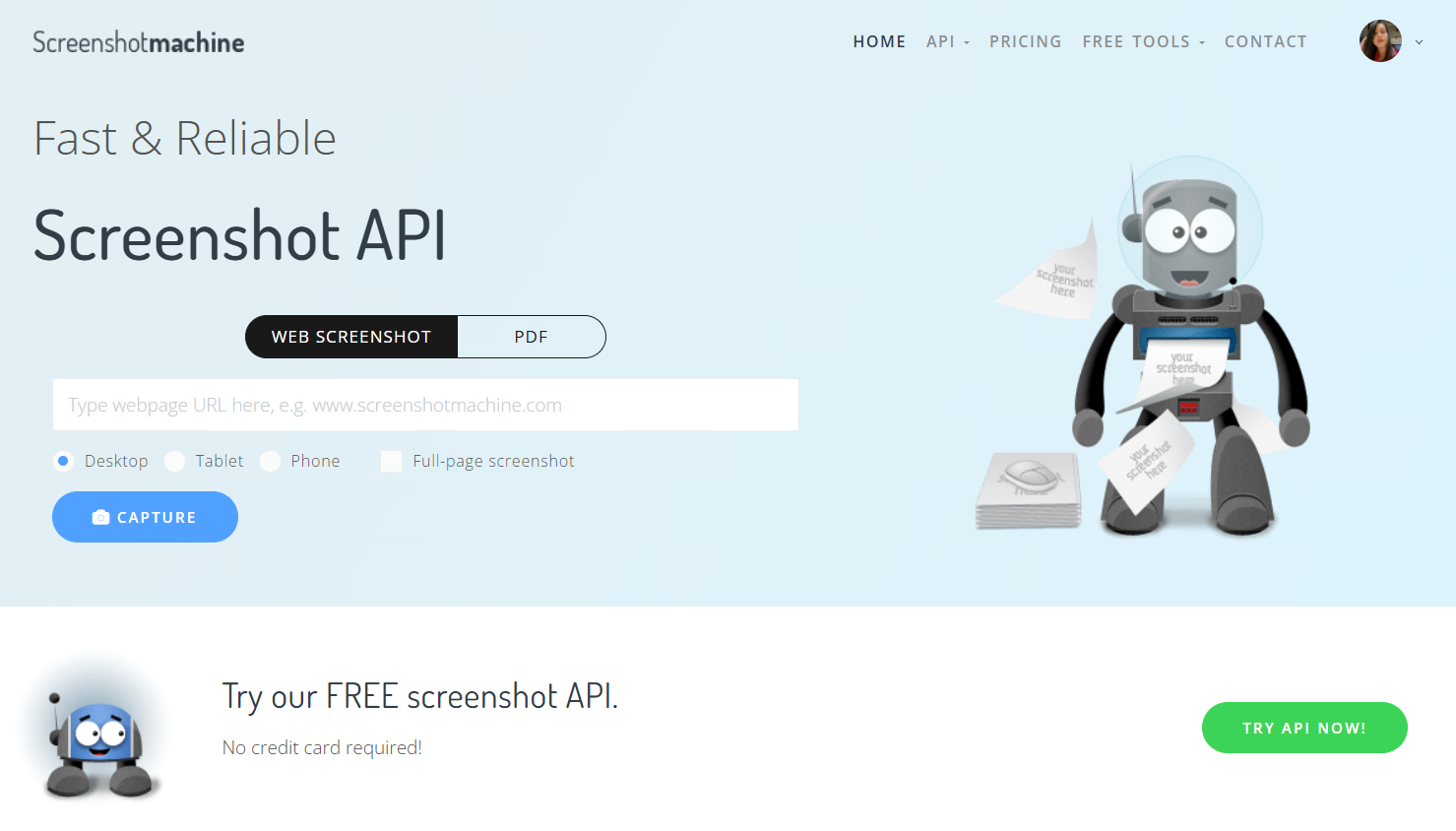
ScreenshotMachine is a straightforward choice for anyone who needs quick, dependable website captures. It includes an API Builder where you can paste a URL, select your preferences, and instantly get both a direct screenshot link and a ready-to-use API URL.
It does offer a few customisation options, but they’re not as advanced or granular as what you’ll find in CaptureKit or ScreenshotOne. This makes it ideal for quick integrations or simpler workflows where you just need a clean, accurate screenshot without extensive tweaking. To know more and head over to the documentation 👇:
Key Features:
-
Desktop, tablet, or mobile device emulation
-
Full-length page captures with adjustable orientation, zoom, and delay for dynamic pages
-
API Builder for instant screenshot links and pre-generated API URLs
-
Basic customisation options for straightforward captures
Pricing (USD):
-
Free: 100 screenshots/month
-
Basic: $9/month for ~2,500 fresh captures
-
Pro: $59/month for ~20,000
-
Enterprise: $99/month for ~50,000
Conclusion:
There’s no shortage of screenshot APIs out there, but the four above cover just about every need. Whether you want pixel-perfect captures with deep customisation, bulk snapshots on a budget, or something simple that just works.
If you’re into no-code setups, these tutorials are worth a read:
-
Automate Website Screenshots Using Make, Google Sheets, and Screenshot API
-
Sitemap Support, Zapier Integration, and Storage Flexibility
If you skipped straight to the end, here’s the spoiler: I recommend trying CaptureKit. Not because I’m obsessed (okay, maybe a little), but because it’s fast, flexible, and surprisingly fun to use. Sign up and give it a quick spin. You might just find your new go-to screenshot API. 😉