4 Best Screenshot APIs To Scale Up Your Website Capturing Process in 2026
Having screenshots of web pages can help you track competitors, maintain compliance archives, and much more.
If you've decided to use a website screenshot API and are exploring available options, this article is for you!
In this post, we'll take a look at the best screenshot APIs available in 2026.
Honestly, there are not a lot of services that can help you to do that at scale & therefore the list I have compiled has few but scalable options which I have tested myself & recommended!
Let's get started!
1. CaptureKIT Screenshot API
The first in the list is CaptureKIT website capture API.
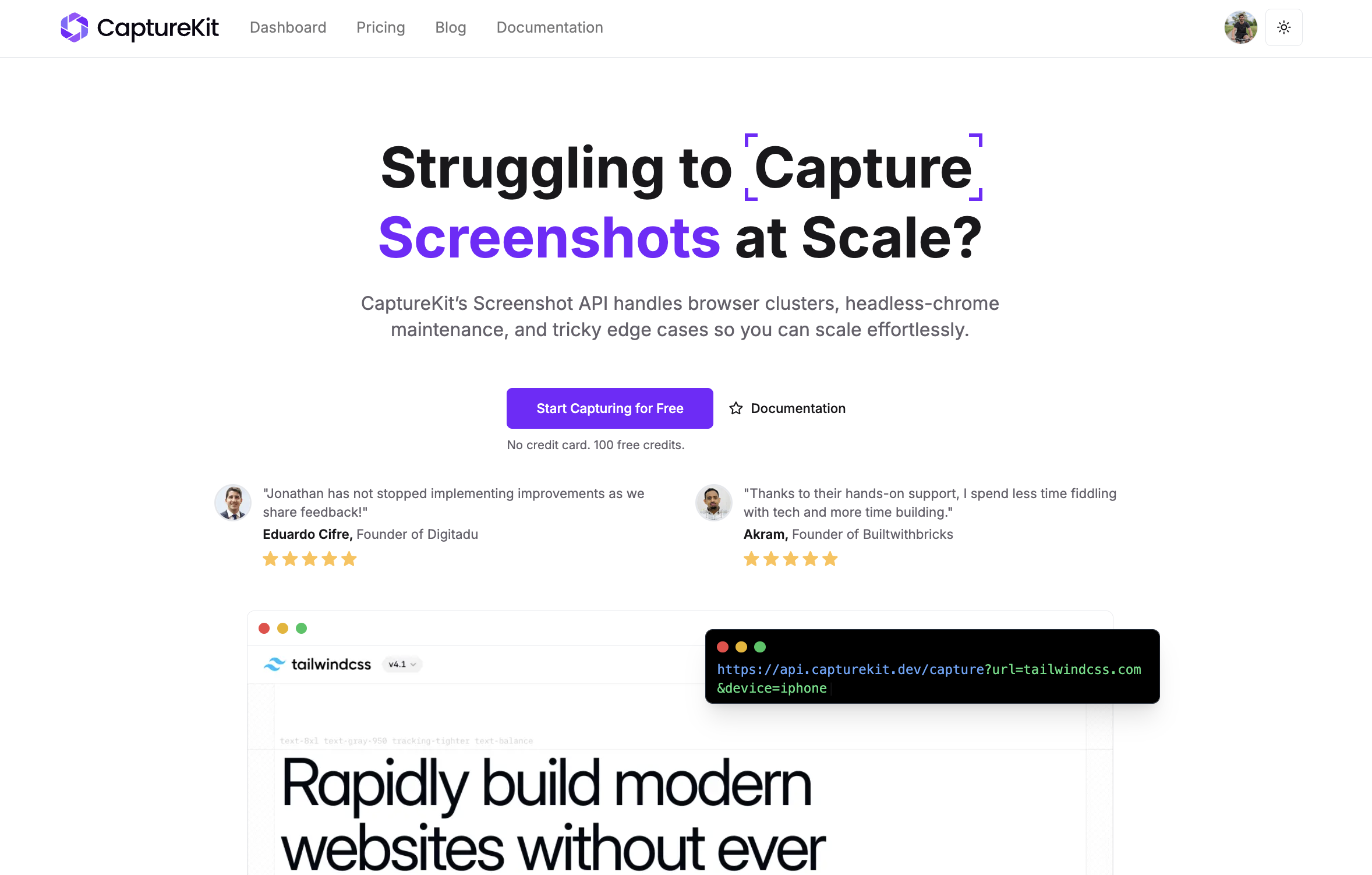
Also, don't get me wrong for introducing my API at the first spot. This is what I get paid for (just kidding, I am the founder 😛)
Just a little on the API I built, this was born out of frustration I had when finding a solution for scaling up screenshots for the job I do.
Now, I don't mean that when I was looking for APIs, there were none, but because it was needed for a self-funded project of mine, and the demand was huge, I built one. (I have experience in building APIs before)
But honestly, give this Screenshot API a try, the first 100 credits are free, you can sign up from here.
The API handles all the edge cases, so that you can focus on scaling your process. Here is the documentation that you can read & start using the API.
Some Key Features:
- Take full page screenshots
- Remove selectors using remove_selectors parameters
- Block resources like document, image, media or font using
- Set screenshot quality using image_quality
In any case, if you need any help in setting up the API, I am happy to help 👋.
You can reach out to me on the chat, which is found on the bottom right side of the website.
Here's a small video walkthrough of me explaining how to use this API & what all parameters are in there ⬇️
You can use no-code tools like Make, n8n to use API with HTTP modules/nodes.
2. ScreenshotOne
Second on our list is ScreenshotOne.
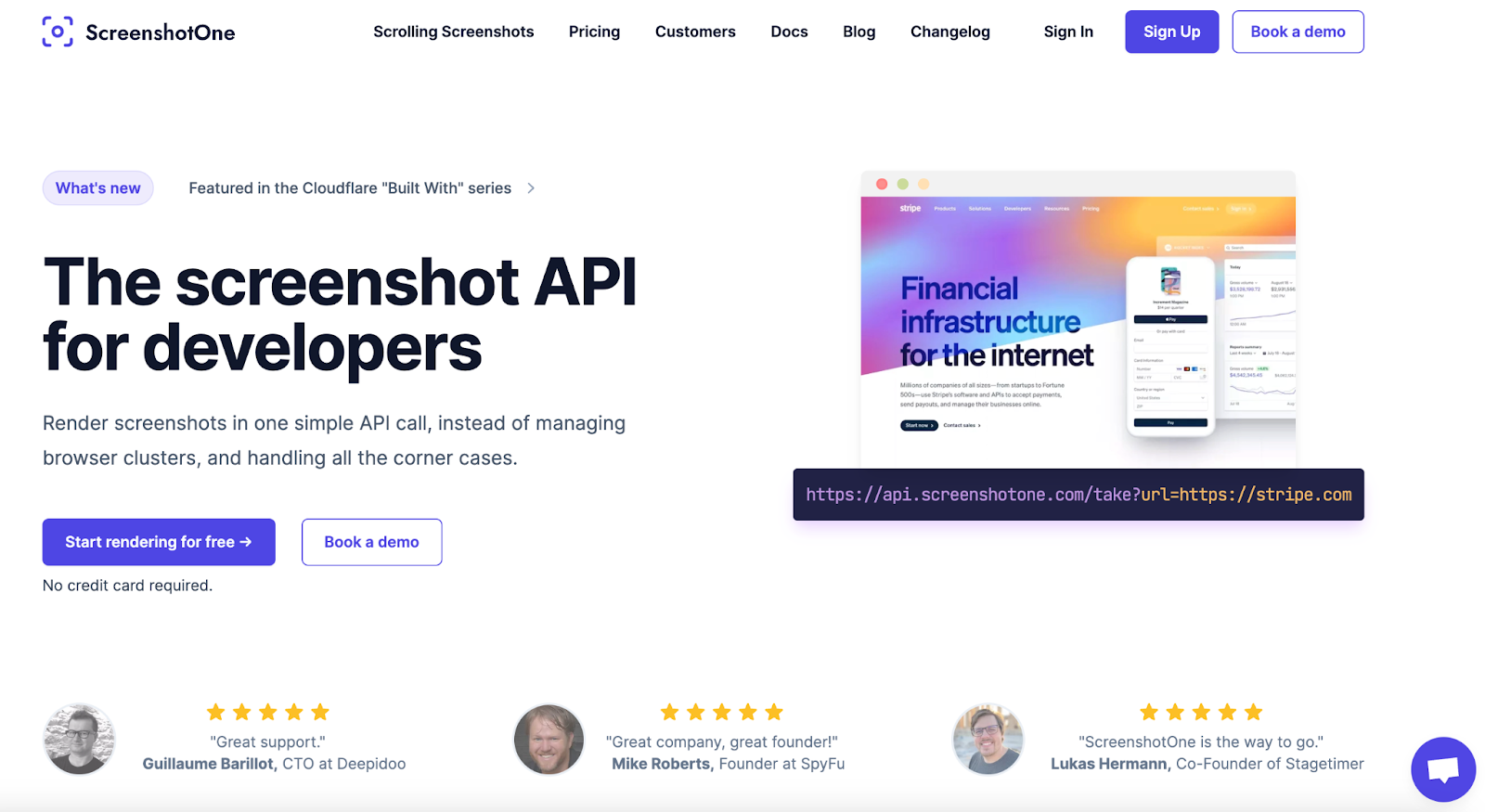
This is one of the best APIs out there that you can use to automate your screenshots. Again the API is scalable and has good documentation to help you better understand how it works.
Also, not only that, the founder of the API is super active to help you with any problem in integrating the API into your system.
The pricing starts at $17 wherein you can get 2000 screenshots/month.
Some of the Key Features include:
- Allows injecting JavaScript & CSS into pages before capture
- Multiple rendering engines for improved accuracy
3. ScreenshotAPI.net
ScreenshotAPI.net is another API that you can use to take periodic screenshots of URLs you desire.
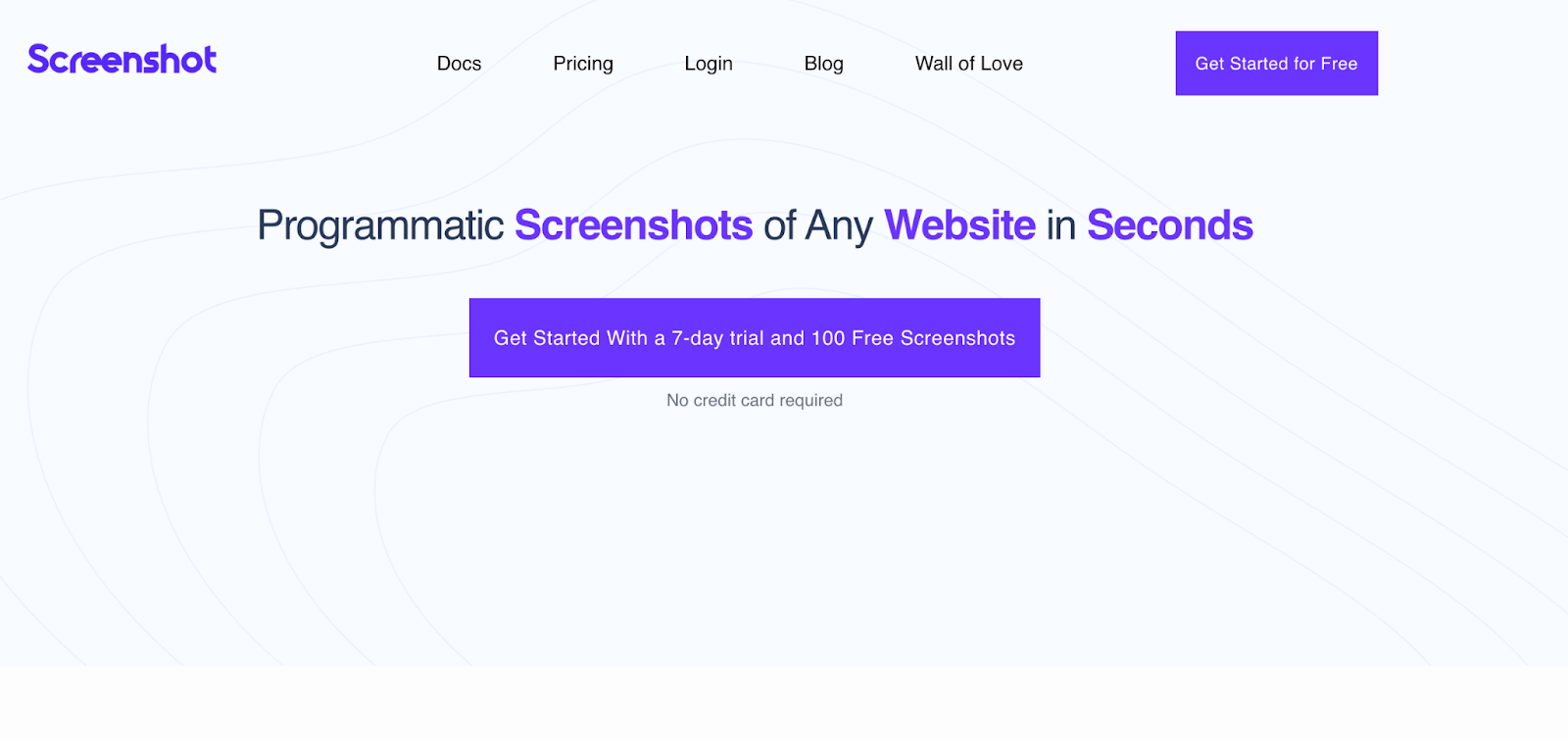
I have tested the API myself, and it performs well. It took me some time to understand the documentation, but once I did, it was a smooth road from there on.
Pricing starts from $9/month with 7-day trial or 100 credits, whichever exhausts first.
Key Features:
- Block ads and cookie banners
- 4K & 5K Retina Resolution support
4. APIFlash
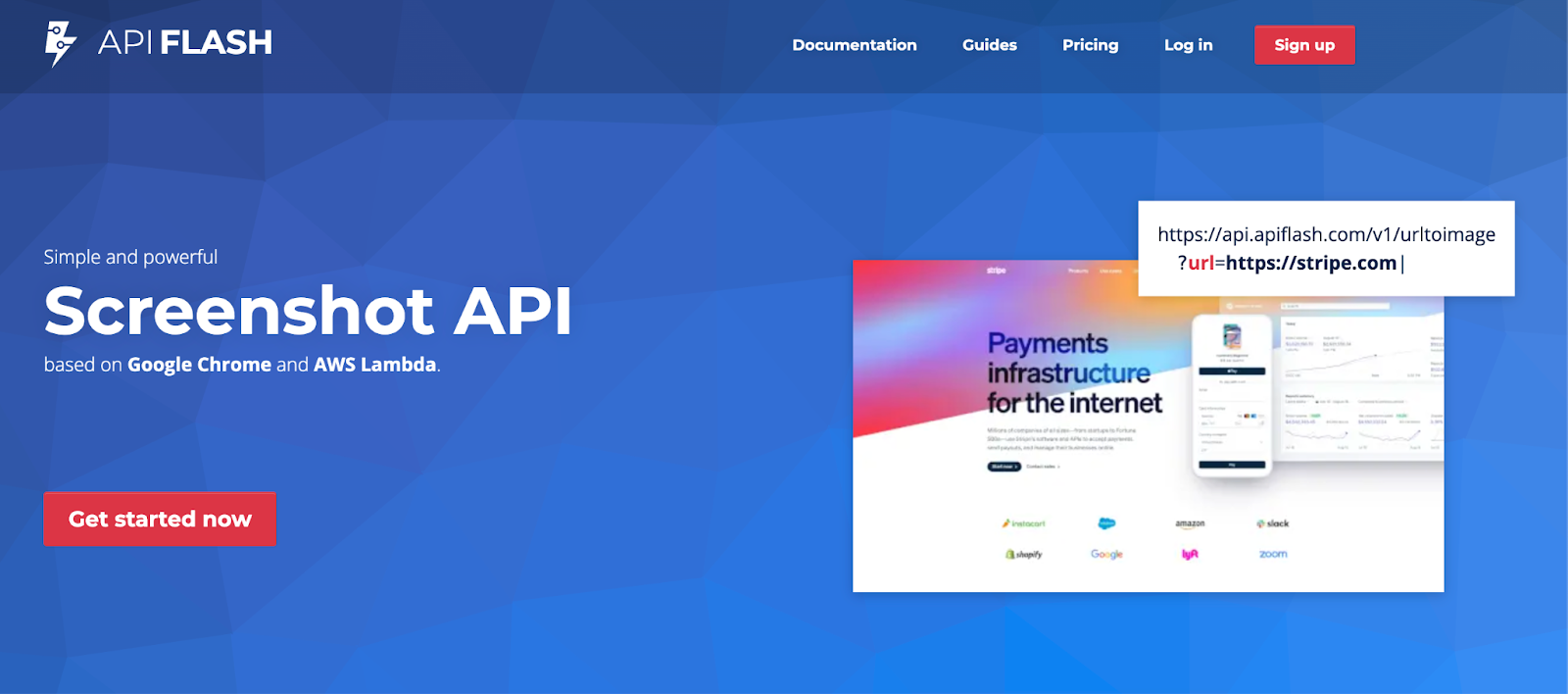
The last one on the list is API Flash, simple yet powerful API. The documentation is pretty simple, and the API is great. The API has been in the market for a long time and is therefore an option to choose if you want to scale up your screenshot campaign.
Conclusion
From the top these APIs will look the same, however, each have unique features, capabilities and functionality.
The good thing is that you can try each one of them for free and see which fits in your use case the best.
Here are a few things you can look out for to find the best screenshot APIs:
- Rendering Quality – Does the API capture high-resolution screenshots accurately?
- Speed & Performance – How fast does it process requests?
- Customisation Options – Can it capture full-page screenshots, block ads, remove cookie banners, etc.?
- Output Formats – Does it support PNG, JPEG, WebP, or PDF?
- API Stability & Reliability – Is the API well-maintained with strong uptime?
I have made quick tutorials on how you can use CaptureKit's Screenshot API via Make.com & Zapier.
Also, recently I was surfing through Reddit & found that Screenshot API can be used in one use case i.e. to audit landing pages, here's a tutorial I made specifically for this.